Do you spend a lot of your workday in Microsoft® Outlook? You’re not alone. Professionals in the institutional investment space are often sending and receiving emails all day, and Outlook is meant to be a tool that helps keep your work life organized. So, what happens when critical or time sensitive information hits your inbox that needs to flow into Backstop? Up until now, you’ve had to swivel out of Outlook and into Backstop to make adjustments to entities and other necessary fields – a seemingly minor hassle, until you find you’re doing it several times a day or even worse, letting important information sit in your inbox.
Bring Backstop Right into Your Inbox
Well, swivel no more. Backstop for Outlook enables you to upload emails and documents directly into Backstop without ever leaving your inbox. With the new plug-in, your entire team has access to reliable, up-to-date information the minute it becomes available. Stay connected in Outlook while creating and updating entities such as organizations, people, vehicles, opportunities, or meeting and call notes in Backstop.
See all You Can Do
- Gain total visibility with side-by-side views of Backstop and Outlook
- Quickly convert email attachments into documents in Backstop
- Easily create, search for, and edit entities
- Streamline manual activity and free up time for more important tasks
- Real-time updates from your inbox to all Backstop users
With Backstop for Outlook, you can be sure you always have up-to-date information on manager relationships and due diligence activities mirrored in Backstop. It’s accessible through both the web and desktop versions of Outlook, on both PCs and Macs.
As one of our early adopter clients noted: “It’s a really slick solution.”?
Backstop for Outlook will make your life easier and give you back precious minutes that add up to a big chunk of time in your day. Try it for yourself. If you’re a client, download the plug-in from the application store following these instructions. If you’re not a client…well, what are you waiting for? Contact us.